In your customer portal you can review and manage your phone service, setup your voicemail and call forwarding, and find your SIP credentials needed for router configuration.
Can I view my phone plan usage?
Yes you can view your usage through the Call Records option in the Voice function of your Customer Portal.
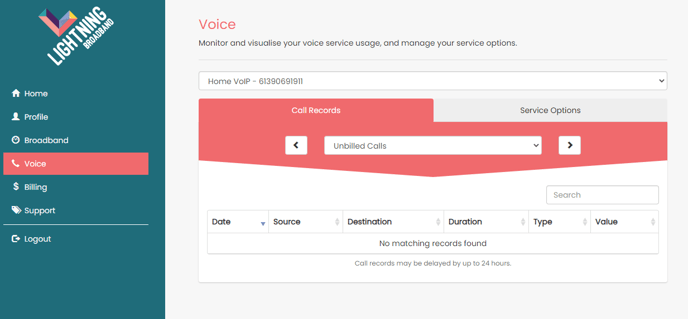
How can I change my phone plan?
Log in to the Customer Portal (see our Customer Portal Basics FAQ to learn how), and select Voice > Service Options > Change Plan.
How can I setup my voicemail and call forwarding?
Log in to the Customer Portal (see our Customer Portal Basics FAQ to learn how), and select Voice > Service Options - then from here:
For Voicemail
Select > Voicemail and set your unique pin in the Customer Portal.
To access your voicemail dial *93.
For Call Forwarding
Select Call Forwarding > Unconditional or When Unavailable. Select the 'Call Forwarding' check box and enter your chosen Forwarding Number. To cancel this when you no longer require the service, simply untick the Call Forwarding box.
Where can I find my SIP credentials?
If you need to find your VoIP service details that are required for configuration, these are available via your Customer Portal by selecting Voice > Service Options > Service Details.
.png?height=120&name=LB_Logo_dark%20green_reversed%20(002).png)