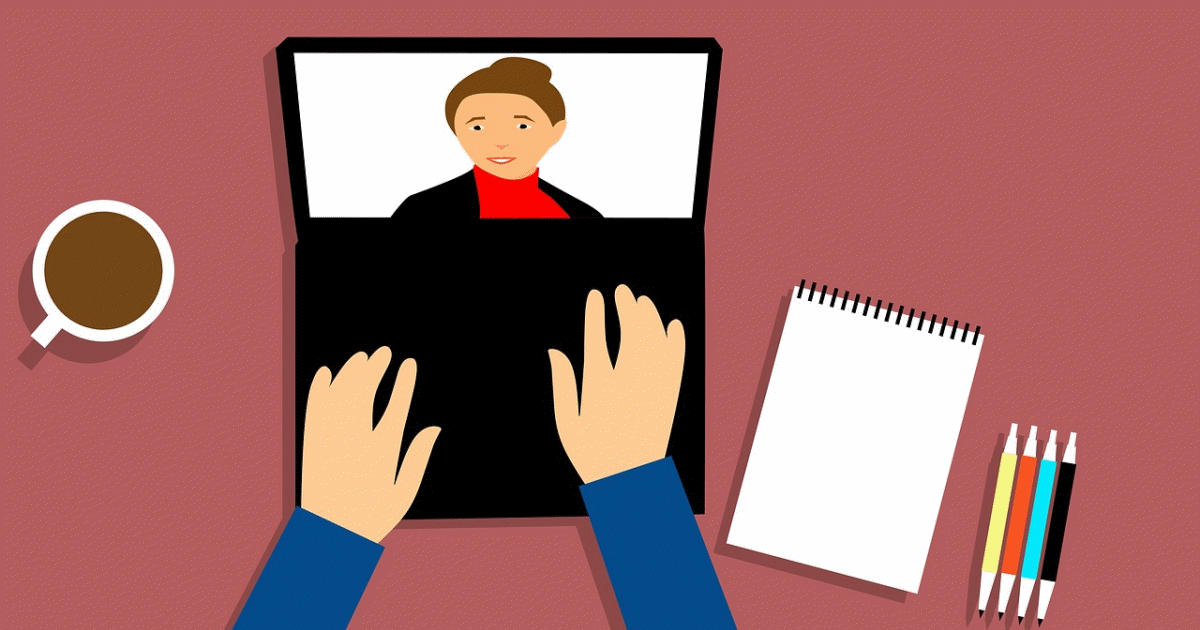In this stay-at-home era, video conferencing for businesses has exploded in popularity - and thankfully, it's neither difficult to use (for the most part) nor expensive to maintain visual contact with employees and colleagues. In fact, some businesses will find it won't cost them anything.
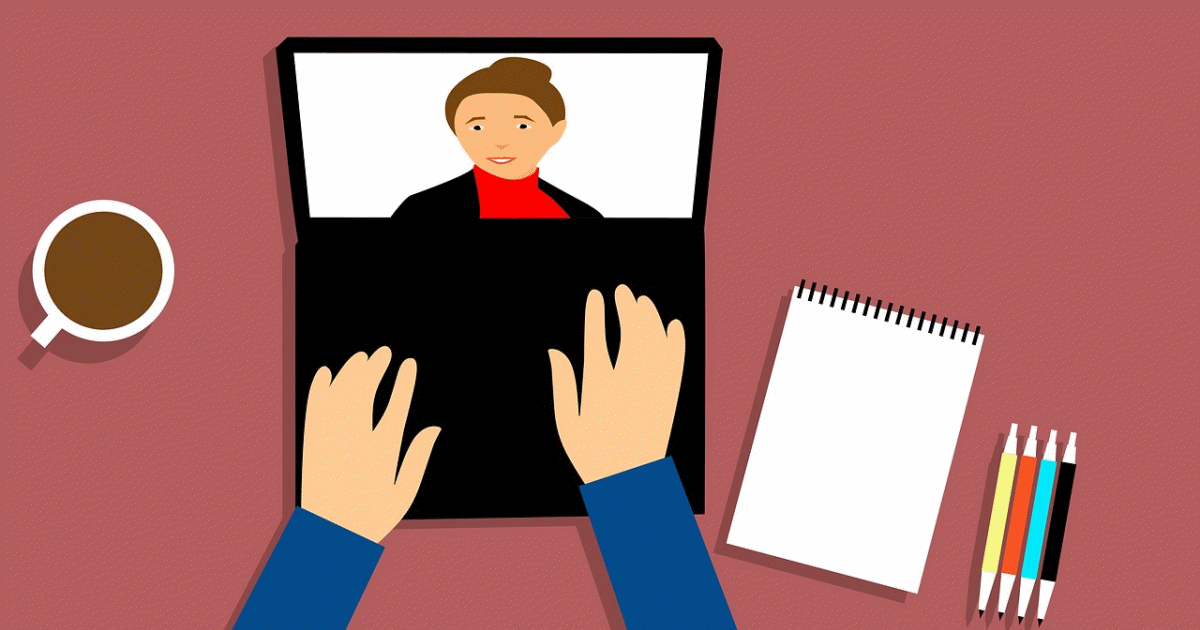
Gone are the days of clunky and unreliable video conferencing applications. As long as you have a half-decent internet connection speed and select the right application, it shouldn't be too much of a headache to get started.
One of the most popular applications is Zoom. It's quick and easy to set up and if you only need to run short meetings without the bells and buzzers, it's free to use. At the moment the Basic (free) plan has a 40 minute time limit on meetings with three or more total participants. Even if you find you need more time than that and if you're holding meetings regularly, the next step up is the Pro at USD $20.99 a month. This works out to approximately AUD $33 - plus there's a bunch of extra features with that plan.
Another free option is Skype group video chat - again pretty simple to use.
In terms of bandwidth, requirements are generally less than for other video streaming in terms of download speeds. Zoom recommends 800kbps/1.0Mbps (up/down) for high quality video. Sending 1080p HD video requires 3.0 Mbps (up/down). For Skype, the recommended download/upload speed for a meeting with 7+ people is 8Mbps / 512kbps. So with those requirements, most Australians should be able to participate in video conferencing.
If you're not sure how fast your connection is, try our speed test.
Test Meetings A Must
A decent internet connection and video conferencing application is only part of the equation for video meeting success.
If you want to avoid things like this happening:
- "Can you hear me now?"
- "My camera isn't working"
- "I clicked on the whatchamacallit and the thingie is doing stuff, but I can't see Barry."
- "What's with the echo?"
- "What is the internet?" (Ok, perhaps not this one).
... it's probably wise to run a test meeting first, with everyone logging in to sort out their settings prior to the main event. Bear in mind some participants may not be particularly tech savvy and require some extra time (and patience).
One thing is for certain, once this blasted pandemic finally comes to an end, there will be many millions more comfortable with some advanced online activities!